With the development of digital technology, digital signage has become an indispensable part of fields such as retail, tourism, education, and business. To use digital signage effectively, we should learn about the terms related to this industry. Let’s explore through the following article with VDS!
1. What is Digital Signage?
1.1 Definition of Digital Signage
Digital Signage is a modern advertising method that uses digital technology to convey information, promote products and services through electronic displays. The Digital Signage system allows users to create and display multimedia content such as images, videos, sound, and text on large LED or LCD screens in public spaces, indoors, or outdoors. It is a flexible and effective communication medium for attracting customers and enhancing the brand visibility of businesses. The applications of Digital Signage are diverse, ranging from product advertising in stores, public announcements, event communication to administrative guidance in organizations.
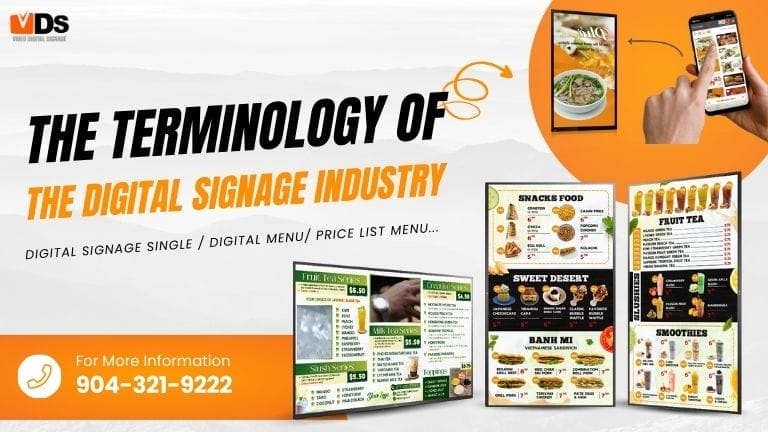
1.2 Synonyms, the products of Digital Signage
1.2.1 Synonyms:
- Digital Projection Technology
- Digital Advertising
- Digital Display Electronic
- Advertising Display
1.2.2 Products of Digital Signage:
- Digital Display: Includes LCD, LED, or OLED screens used to display digital content.
- Media Player: Device running software to play digital signage content on a screen.
- Digital Signage Management Software: Used to create, schedule, and manage content on digital signage devices.
- Network Management System: Used to monitor and remotely control digital signage devices within a network.
- Touchscreen display: Type of digital display with the ability to recognize and respond to user touch.
2. Some basic terms in the digital signage industry
2.1 Digital Signage
Digital signage is used to refer to the use of digital devices, such as LCD, LED, or plasma screens connected to the internet for transmitting and displaying information. These screens are often placed in public locations or high-traffic areas such as shopping centers, stores, airports, restaurants, and hotels. The special feature of digital signage is its flexibility and interaction with the audience.
Digital signage has many useful applications in various fields. Here are some common applications of digital signage:
- Advertising and marketing: Digital signage is widely used to promote products, services, and marketing messages for companies. It provides an effective way to attract customer attention and increase conversion rates.
- Guidance and public information: Digital signage is used in public areas such as bus stations, airports, shopping centers, and hospitals to provide useful information to customers such as schedules, directions, or daily news.
- Education: In the education sector, digital signage can be used to display announcements, class schedules, student information, and related educational materials.
- Restaurants and hotels: Digital signage helps restaurants and hotels promote menus, room availability, entertainment activities, and other messages to customers.
- Events and presentations: Digital signage provides an excellent means to convey information, advertising, and create unique display spaces at events, exhibitions, and performances.
The digital signage technology has undergone significant development through different stages. Here are some important stages in the development of this technology:
- Initial stage: Digital signage technology began to emerge in the 1990s with the use of plasma and LCD screens to display information and advertisements. However, during this stage, the technology was not widely popular due to high costs and limited connectivity.
- Development stage: In this stage, digital signage technology continued to develop with the introduction of LED screens and more powerful processors. This helped enhance the display and interaction capabilities of digital signage.
- Integration stage: With technological advancements, digital signage has been integrated into smart devices such as mobile phones and tablets. Users can control and update information on screens remotely, creating more flexibility and convenience in content management.
- Interaction stage: Digital signage technology is increasingly enhancing the interaction between users and screens. By integrating technologies such as touch screens, facial recognition, and voice recognition, users can interact directly with the information displayed on the screen.
2.2 Digital Display
Digital Display is a type of screen that uses electronic technology to display images and text on a surface like a screen. There are many popular types of digital displays, such as LCD, LED, and OLED. These types typically have high resolution, sharpness, and energy efficiency. They are widely used in electronic devices like mobile phones, laptops, tablets, and TVs.
2.3 Digital Menu, Price List menu…
Digital menu is the electronic version of the traditional menu. Instead of using printed paper, the menu is displayed on a screen or tablet. Digital menu provides detailed information about dishes, prices, images, and descriptions of specialties. This helps customers easily view and choose dishes conveniently and quickly. Interactive screen is a type of digital screen that allows users to interact directly by touching the screen. By touching, users can control the displayed content and participate in activities such as playing games or surveys. Interactive screens are used in advertising, product display, and provide a variety of experiences for customers.

2.4 Digital Signage Single
Digital Signage Single, Single-screen advertising displays are a type of electronic screen used to show advertising information or related content at a fixed location. Typically, these screens are placed in stores, restaurants, airports, bus stations, and other public locations to attract customer attention.
On a Digital Signage Single you can view videos, images, or short messages about products, services, or events. The screen can be remotely controlled to change content according to the needs and advertising campaigns of the business. The main goal of the Digital Signage Single is to attract customer attention and enhance brand recognition for the business.
2.5 Digital Signage Wall
The combined advertising video wall is a form of displaying advertisements by combining multiple small screens into one large screen. By combining the screens together, the video wall creates a large and impressive picture or video to attract customer attention.
The small individual screens are arranged close together and synchronized to continuously and seamlessly display advertising content. Video walls are commonly used in high-traffic areas such as shopping malls, airports, train stations, or exhibitions and events. This helps businesses convey their message in a large, prominent, and visible format from a distance.
2.6 Interactive display
Interactive display is a type of digital screen that allows users to interact directly by touching the screen. By touching, users can control the displayed content and participate in activities such as gaming or surveys. Interactive displays are used in advertising, product displays, and provide diverse experiences for customers.
2.7 TVC vertical
TVC vertical for television commercials that are broadcast in a vertical or “stand-up” format on the screen. These are short advertisements, usually only a few seconds long, designed to quickly grab the audience’s attention. vertical TVCs typically appear between television programs or during prime advertising hours.
2.8 Horizontal TVC
Horizontal TVC is a type of television advertising broadcast horizontally or “horizontally” on the screen. This is a short-duration advertisement, usually only a few seconds, and is displayed as a quick focal point to capture the audience’s attention. Horizontal TVCs typically appear between television programs or during prime advertising hours.
2.9 Digital Signage Player / Device
A Content Management System (CMS) is a content management system that allows users to create, manage, and distribute content on screens in a digital signage system.
The role of CMS in digital signage is to provide a simple interface for users to create and edit content displayed on screens. CMS allows users to upload and organize media files such as images, videos, or text messages. It also has the ability to manage broadcast schedules, control display by time and location.
CMS helps users efficiently manage digital content, from synchronizing new content to screens, to quickly changing or updating information. Through CMS, users have the flexibility to control and customize content on digital signage screens to attract customer attention and convey desired messages.
2.11 Templates
Templates in digital signage helps create consistency and professionalism for the system. By using templates, users don’t need to create from scratch every time they want to display new content. Instead, they can choose a suitable template and customize it as desired.
Templates help maintain a consistent interface and style across screens, saving time and effort in designing and implementing advertising campaigns or marketing messages.
Using templates, users can flexibly display information on digital signage screens and provide a professional impression to customers.
2.12 Digital Content
All that you see on a digital screen is digital content. It can be text, images, videos, or sound. Simply put, it’s information represented by numbers or code. A digital screen is a type of screen that uses electronic technology to display digital content, such as numbers, charts, and other information. This helps us easily transmit and view a lot of different information on the same screen.
2.13 Content Management Software
Content management software for digital signage is an application used to create, edit, and manage content displayed on digital devices such as screens or message boards. It helps users easily create presentations, videos, images, and messages to display on digital signage devices.
With this software, you can organize and manage content according to your preferences. You can update new information, adjust broadcast schedules, and synchronize content across multiple devices from a single platform. The software also provides tools for measuring effectiveness and analyzing data, helping you assess the performance of advertising campaigns and increase customer interaction.
With a simple and user-friendly interface, digital signage content management software is very convenient for creating professional and effective presentations for your business.
2.14 Digital conversion
The process of transitioning from traditional advertising to digital advertising or using digital content is a change in approach to advertising. Instead of using traditional media, marketers focus on using digital platforms such as websites, social networks, and email marketing. Digital advertising allows marketers to display ads accurately to target customers and use digital content to convey the message vividly. This brings benefits in tracking campaign effectiveness, customer interaction, and optimizing advertising costs.
2.15 Live streaming
Live streaming is the process of transmitting content from the source to a digital screen instantly without going through any storage or processing stages. Typically, during live streaming, the content source will convert the content into digital form and send it directly to the display device (such as TV or projector) for immediate viewing. This helps minimize latency and allows viewers to receive content quickly and smoothly. Live streaming is commonly used in applications such as watching livestreams, online TV viewing, or other live events.
2.16 The endpoint
The endpoint in a digital signage system is the final digital device used to display information and advertising content. Typically, endpoints can be digital screens or digital kiosks placed in public locations such as stores, shopping centers, airports, or anywhere potential users can be exposed to information and advertising. These endpoints connect to the network to receive and display content from the digital signage system.
2.17 Digital signage software
Digital signage software, or digital display software, is a tool that helps manage and control digital signage boards. It allows you to create, edit, and display content on digital screens such as TVs, LED boards, or LCD screens. This software helps you manage the displayed content, such as synchronizing information directly from a computer or remotely via the internet. You can upload images, videos, text, and messages to display in public places, stores, supermarkets, or your business. Digital signage software provides flexibility and convenience in delivering information to your customers or employees.
2.18 Outdoor digital Signage
Outdoor digital signage is a type of advertising used outdoors using digital technology to display messages, images, or videos. Instead of using fixed information boards, outdoor digital signage allows you to create and change advertising content as desired, helping to reach customers in a flexible and effective way. This technology is often used in public places, shopping centers, streets, or any outdoor space with people passing by to attract attention and increase a business’s ability to reach potential customers.
3. Terminology in the digital signage industry related to content
3.1 Media
Media in digital signage is understood as multimedia content, including images, videos, sound, and text information, used to convey messages and attract customer attention.
The role of media in digital signage is very important. It helps create an engaging experience for viewers and contributes to enhancing the effectiveness of advertising campaigns or information.
With media, you can display product advertisements, promotional videos, event information or directions, or even share the latest news. By using diverse and engaging media, you can attract customers and create a positive impression of your brand or product.
Among the types of media is TVC. TVC stands for “Television Commercial,” meaning advertising on television. This type of advertising is broadcast on television channels to reach a large audience. TVC is usually short, from 15 to 60 seconds, and is created to attract viewers’ attention through creative content, graphics, and sound. The goal of TVC is to promote a product or service and leave a positive impression on the viewers to encourage them to make a purchase or use that service.
3.2 Animation
Animation in digital signage is very meaningful and important. It helps create attractive motion effects, attracting the attention of customers. Animation not only highlights the message but also helps convey information vividly and understandably.
With animation, you can create moving elements such as slide shows, clocks, charts… to present products, services, or other important information. This helps increase interaction with customers and make advertising more vibrant.
In addition, animation also helps provide a better user experience on digital signage. Thanks to smooth and interesting motion from animation, customers will feel closer and easily see the information you want to convey. This helps improve the effectiveness of your marketing and advertising.
Here are some common animation styles used in digital signage:
- Fade: Gradual blur effect from one image or text display to another.
- Slide: Sliding effect from left to right, right to left, top to bottom, or vice versa.
- Zoom: Shrinking or enlarging an image or text to make it stand out.
- Rotate: Rotating effect of an image or text horizontally or vertically.
- Flip: Flipping effect of an image or text from front to back or vice versa.
- Bounce: Bouncing effect of an image or text to attract viewers’ attention.
Remember that choosing a suitable animation style for the content and message to be conveyed is very important to create effectiveness for digital signage!
3.3 Content Scheduling
Content scheduling in digital signage is the process of scheduling and arranging the display of content on digital screens. It allows users to specify the specific times at which documents, announcements, advertisements, and other content will be displayed on digital screens.
The purpose of content scheduling is to help efficiently manage and organize the content displayed on digital signage. Users can schedule specific times to display specific content, such as announcements during peak hours or new product advertisements on weekends. This not only helps save time and effort for managers, but also increases the flexibility and interaction of the content with customers.
Here are some important criteria to consider when scheduling content for digital signage:
- Target audience: Identify your target audience and create content that matches their interests and needs.
- Display locations: Evaluate display locations to ensure that the content will attract attention from customers.
- Display time: Determine the time period that viewers will stop to view your message. This helps optimize information transmission.
- Engaging content: Create diverse, attention-grabbing, and valuable content for customers. Use images, videos, sound, and text flexibly and creatively.
- Customer interaction: Consider integrating interactive elements like QR codes, ticker tapes, or contact numbers to encourage customer interaction.
- Regular updates: Ensure that your content is regularly updated to maintain freshness and appeal.
- Effectiveness analysis: Monitor, evaluate, and analyze the effectiveness of digital signage campaigns to adjust and improve content in the future.
These criteria will help you schedule content for digital signage effectively and attract customers.
3.4 Content Creation
Content Creation is the creation of content for display on a screen. The process of creating effective content for digital signage is as follows:
- Define the objectives.
- Select suitable hardware and software.
- Design easily readable and sharp content.
- Arrange and edit the display positions.
- Regularly check and update.
- Evaluate effectiveness through customer feedback or viewing figures.
These steps will help you create engaging content for digital signage.
Below are some tools to help create engaging and professional content:
- BuzzSumo: Discover popular articles in your field.
- Grammarly: Check grammar and spelling.
- Canva: Design cover images and illustrations.
- Hootsuite: Manage social media and schedule posts.
- Google Analytics: Analyze websites, track traffic.
To create engaging and professional content, you can apply the following techniques:
- Understand the target audience.
- Thoroughly research topics.
- Use vivid stories and images.
- Build a logical structure for the article.
- Use clear and concise language.
- Perform technical editing to eliminate errors.
- Interact with the readers.
These techniques help you create creative and high-quality content.
4. Network connection and control terminology
4.1 4K Digital Signage Player
As a compact device to plug into the back of the TV screen to connect the TV screen to the VDSignage solution, it can turn a regular TV screen into a professional advertising screen.
4.2 Network Connectivity
Network Connectivity is the function of connecting and transmitting data between devices in a network. It allows devices to communicate with each other, share resources, and access the internet. This means that with Network Connectivity, you can send and receive information, browse the web, and use online services. To ensure a good connection, you need a stable network and high speed for a smooth internet experience.
When setting up a network connection for digital signage, consider the following factors:
- Sufficient bandwidth to transmit high-quality video and audio.
- Stability to reduce connection issues and display fluctuations.
- Fast transmission speed without interruptions when updating content.
- Security to prevent network intrusion or fraud.
- Distance from data source to signage screen.
- Compatibility with existing network infrastructure.
- Easy remote management.
These factors will help you establish an effective network connection for digital signage.
4.3 Remote Control
Remote control is a device used to control systems or devices from a distance. In remotely controlling digital signage systems, the remote control helps users customize the displayed content and control the screen’s features. It saves time and effort for remote management and operation.
4.4 Interactive Digital Signage
Interactive digital signage is a technology used to display information and interact with customers through digital screens.
The applications of interactive digital signage are very diverse. For example, it can be used in retail stores to display new products, prices, and promotional programs.
With its flexibility and high interactivity, interactive digital signage is becoming an important tool in building a unique and effective customer experience.
Currently, smart interactive technologies in interactive digital signage include touch screens, motion sensors, facial and voice recognition, smart mirrors, and augmented reality (AR) and mixed reality (AR/VR), which are being developed. These technologies create diverse interactive experiences and make an impression on users.
5. The Digital Signage system consists of 3 separate parts
5.1 Content Management System (CMS)
Content Management System (CMS) is a software used to manage and control content on digital devices for displaying information, advertisements, or entertainment. It allows users to create, edit, and publish content on digital signage screens easily and flexibly. The CMS provides an intuitive interface, allowing users to schedule content, synchronize information, and monitor the performance of digital devices. This increases flexibility, saves time, and improves user management capabilities in deploying and operating digital signage.
5.2 Media player
Media player of digital signage is an application or device used to play various multimedia content on a digital screen. It helps display videos, images, sound, and other information automatically and continuously. This media player helps businesses or organizations effectively convey messages, advertisements, or information and attract attention from customers or passersby.
5.3 Digital signage display (CMS TV)
The digital signage display (CMS TV) is a content management system for displaying content on screens. It allows users to upload, update, and control messages, images, videos, and other content remotely. CMS TV simplifies the process of managing and displaying information on screens, providing convenience and interaction for customers.

6. Benefits of Digital Signage Solution
Here are the benefits of the Digital Signage solution:
- User interaction: Digital Signage solution allows interaction with customers through touch screens, enhancing engagement and creating a better customer experience.
- Flexible content management: Digital Signage helps manage and update content easily from a distance, synchronize information across multiple screens, saving time and effort.
- Effective advertising: With Digital Signage, you can display high-quality interactive multimedia advertising, effectively attracting customer attention.
- Enhancing customer experience: By continuously displaying product information, services, or notifications, Digital Signage helps enhance the customer experience and build loyalty.
- Performance management and monitoring: Digital Signage solution provides the ability to monitor and analyze the effectiveness of advertising campaigns, helping to optimize marketing strategies and make smart decisions for the business.
With these benefits, Digital Signage is a powerful solution to improve business performance and create a better customer experience.
7. Reasons to use VDS’s Digital Signage solution
VDS’s Digital Signage solution will turn regular TV screens into specialized electronic advertising displays, providing the following benefits:
- Creating a strong impression: Electronic advertising displays attract attention and create a strong impression with customers. You can display messages, images, and videos to convey information clearly and vividly.
- Easy to update: With this solution, you can easily change advertising content quickly using your computer or mobile device. No need to reprint traditional posters or banners, saving time and effort.
- Cost-effective: Electronic advertising displays help save costs on printing and content installation staff. Just invest initially in purchasing the screen, then focus on the displayed content.
- Increasing interaction: With digital features such as touch screens, you can create interactive experiences for customers. This helps increase interest and connection with your product or service.
Above is a detailed article about the terminology of the digital signage industry. I hope the information in the article has been beneficial to you and helped you understand more about this field!
Contact VDS on the fanpage: VDS – Digital Signage
Copyright © by VDSignage.
